HOW IT WORKS - 2 WAYS TO MAKE THE STATUES TALK
Using the QR scanner in your smartphone

The app has a QR scanner. If the statues have a sign like above you can use the QR scanner in the app to make the statues talk. in newer phones you can use your camera as a QR scanner
Downloading the app from Apple and Google
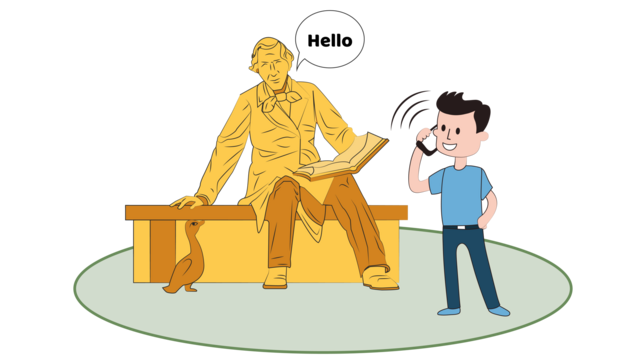
Just download the app and then move close to the statue and it will call you up! . In order to make it work, you have to be in the green zone which is usually 10 meters from the statue. You need to download our app which is for free – Please you links below
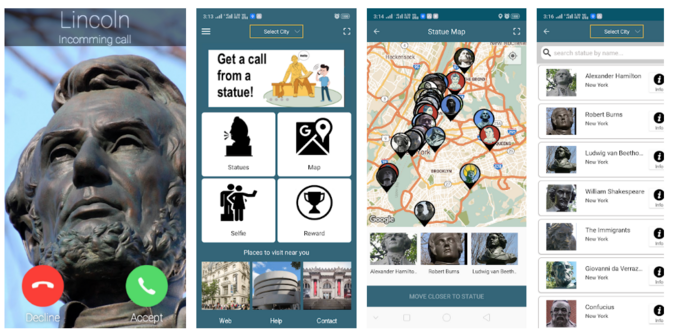
Pass a Talking Statue: your phone rings. And it’s Christopher Columbus on the line… or Abraham Lincoln, Joan of Arc… or Elizabeth Cady Stanton…You just need to download this app and then walk close to a talking statue and it will call you up and talk to you!
The app maps all the Talking Statues and you will also find background information about the statues with text, video and assignments for students. You can also use this app to take selfies to share with your friends. And when you visit 10 talking statues you will receive a reward!
All features
• Navigate with Google Map and find the Talking Statues
• GPS activation of Talking Statues
• QR scanner for activation of Talking Statues with QR codes
• Background information about statues with text and video
• Selfie camera with share options
• Student assignments
• Discover local restaurants, museums, and activities that matter to you
